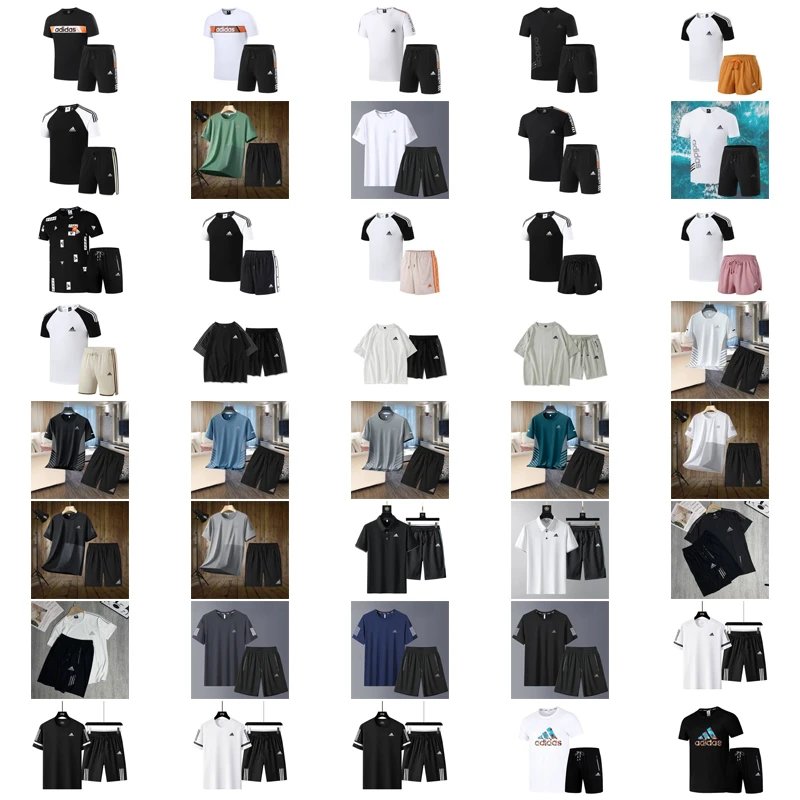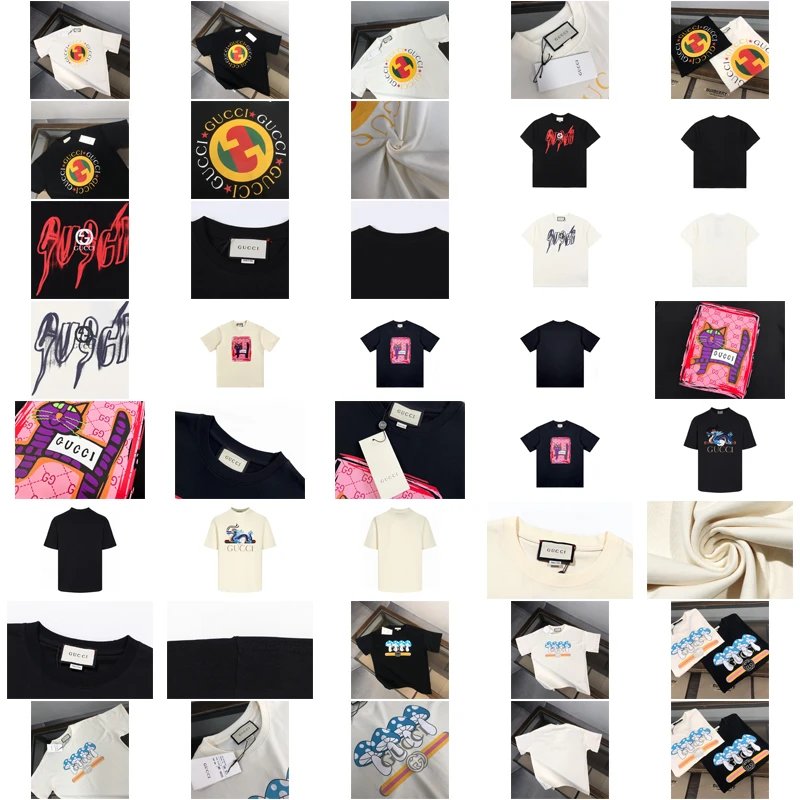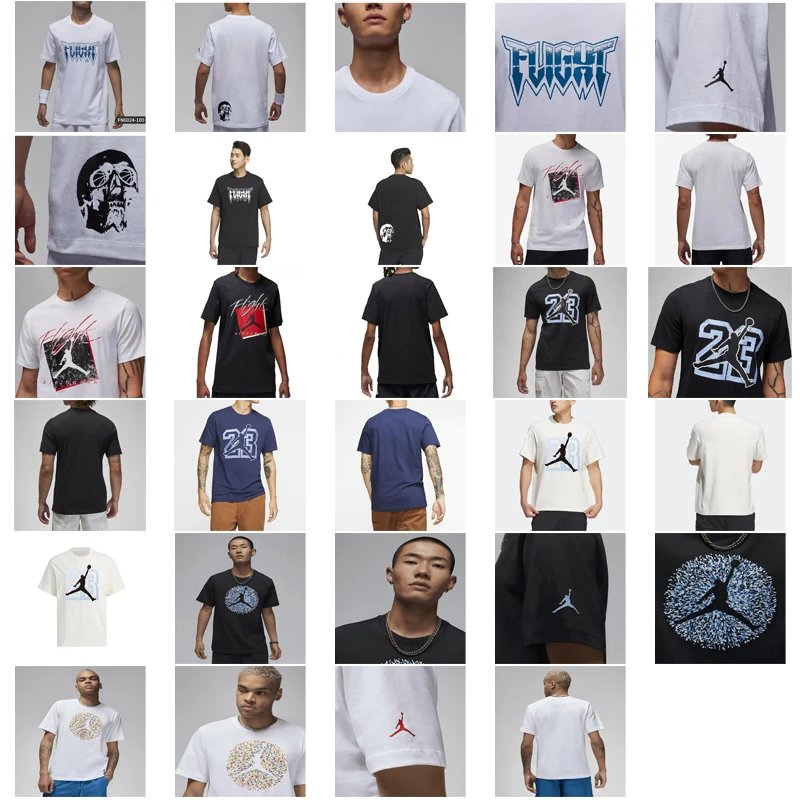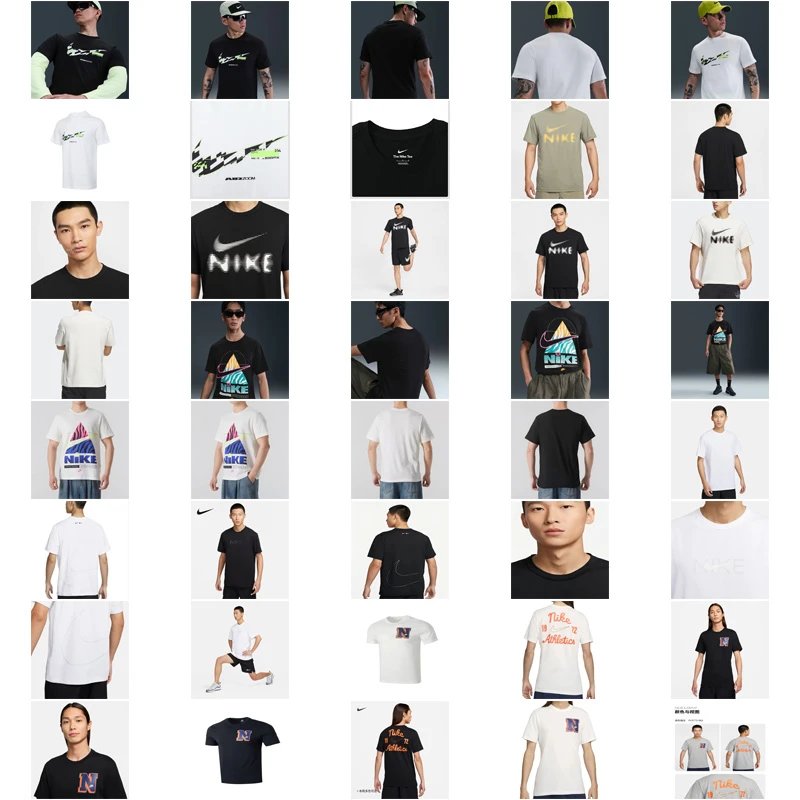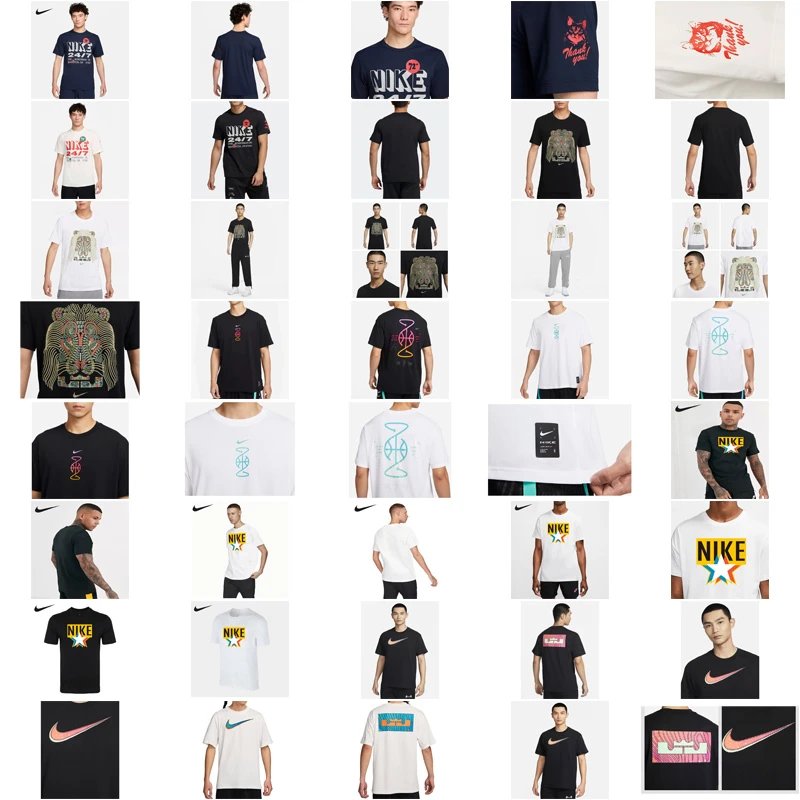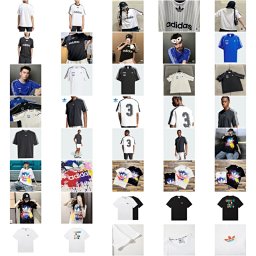Navigating the world of Chinese purchasing agents can be daunting for new users. MuleBuy is a platform designed to simplify this process, allowing you to shop from popular Chinese e-commerce sites like Taobao, Tmall, and 1688 with ease. This comprehensive guide will walk you through the entire process, from creating an account to receiving your package, complete with screenshots to ensure a smooth and successful first experience.
Step 1: Account Registration
Your first step is to create an account on the MuleBuy platform.
- Visit the official MuleBuy website.
- Locate and click the "Sign Up""Register"
- Fill in the required information, including your email address and a secure password.
- Complete any email verification steps sent to your inbox to activate your account.

Step 2: Adding Your Product Links
Once logged in, you can start adding items you wish to purchase.
- Browse your chosen Chinese shopping website (e.g., Taobao) and copy the URL of the desired product.
- Return to your MuleBuy dashboard and find the address bar or "Add Item"
- Paste the product link into the field and click "Search""Fetch".

Step 3: Selecting Size, Color, and Quantity
After the product loads, you must specify your preferences.
- From the dropdown menus, carefully select the correct Size, Color, and any other variants.
- Enter the desired Quantity.
- Click the "Add to Cart""Confirm"

Step 4: Contacting Customer Service
If you have any questions or special requests (e.g., checking product quality specifics), using the integrated messaging system is crucial.
- In your cart or next to the product, you will often find a button labeled "Contact CS""Leave a Note."
- Click it and type your message clearly. Customer service will typically respond within 24 hours.

Step 5: Confirming Your Order and Submitting
Review all items in your cart before finalizing the purchase.
- Ensure all product details, variants, and quantities are correct.
- If everything is accurate, click the "Checkout""Proceed to Pay"
- You will be redirected to a page to confirm your shipping address and order summary.
Step 6: Recharging Your Account and Payment
MuleBuy operates on a deposit system. You need to top up your account balance before payment.
- Navigate to "My Balance""Recharge"
- Select a recharge amount. It's advisable to top up slightly more than the current order total to cover international shipping later.
- Choose your preferred payment method (e.g., Credit Card, PayPal, Bank Transfer) and complete the transaction.
- Once your balance is updated, return to your pending order and confirm payment. The system will automatically deduct the cost of the goods from your balance.

Step 7: Choosing a Logistics Channel
After your items arrive at the MuleBuy warehouse, you must choose an international shipping method.
- Go to "My Warehouse"
- Select the items you want to ship together.
- Click "Submit Parcel".
- You will be presented with different logistics channels (e.g., EMS, DHL, Sea Freight). Compare prices and estimated delivery times.
- Select your preferred option and confirm. Pay the international shipping fee using your account balance.

Step 8: Package Shipment and Tracking
Once you've paid the shipping fee, MuleBuy will package your items and hand them over to the courier.
- You can track the progress from your "My Parcels"
- A tracking number will be provided. You can also use this number on the courier's official website for more detailed updates.
Conclusion: You're All Set!
Congratulations! You have successfully completed your first order using MuleBuy. The process involves registering, adding items, communicating with customer service, topping up your balance, and choosing shipping. By following this guide, you can confidently navigate the platform and take advantage of buying goods directly from China. Happy shopping!